Welcome my fellow Gaming Heroes! This guide will take you step by step through my process of how to install TSM. Trade Skill Master helps you with so much and let’s be honest the gold potential can be an exciting concept but extremely complicated! I’ll try my best in this guide make it as easy as possible. If you enjoy reading this guide consider supporting Erosium on Patreon to access more guides!
The first step is downloading and installing TSM (Trade Skill Master). This is fortunately super easy.
Remember: You need to download and install both the APP Helper and the TSM addon
Head on over to:
https://www.tradeskillmaster.com/install
Click: Download TSM4
Click: Download AppHelper
The TSM App keeps your addon data up-to-date meaning you will have more accurate pricing data and less chance to make mistakes. It also provides features such as Accounting exports and automatic backups of your TSM settings.
Once you’ve downloaded and installed this addon you should have something that looks like this:

Your TSM App may not have the Realms/Region setup yet so be sure to Login to the TSM App and then click “Settings” and click “Setup Realms”. This should take you to the TSM Website and ask you what Realms you would like to keep track of. Fill in your Region and Realms.
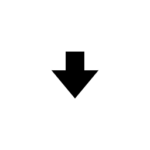
Now you can login to WOW, double check you have TSM Installed and Enabled in the Addons section of your Login screen. If you do then login and click the TSM icon near your mini-map. The addon should look similar to this:

At this point you are ready to setup Groups, Operations and change your Settings to how you like.
At this point if you are a Patreon Member to Erosium you can go to the TSM Gold Page: Which will show you the TSM Strings Erosium uses to make millions of gold per month using TSM and Crafting.

