With the new expansion, The War Within, Blizzard introduced the warband system. This system made changes to the character select screen, currency, reputation, transmog, and made a whole new bank system.
Warband Character Select
The character select screen will display all your characters from all realms, both Alliance and Horde, in one long line. The ones you’ve logged into most recently will be at the top. You can sort them by left-clicking and dragging them around, or using the buttons when hovering over the character.
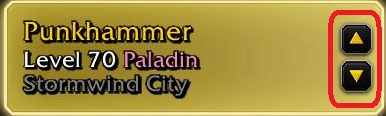
If you have many characters, like I do, it can be overwhelming to figure out how to sort them. You can sort them whichever way you want, but here are a few examples to help you along:
- Alphabetically
- Class
- Faction
- Level
- Profession
- Race
- Realm
Favorites

You can have 4 characters in your favorites. You can always change them by dragging a new character into their spot in the right side panel, or using the buttons when hovering over the character. You can also remove characters from your favorites, without replacing them, by dragging a favorite character into the regular characters below the dividing line.
These 4 characters will be displayed on a special background. There will be more backgrounds to collect, but none have been released as of writing this article. The character you have selected will do a battle stance, and be highlighted. If you select a character not in your favorites it will take you to the regular single character select screen
Search function
At the top of your character list, there is a search bar. Here you can search a variety of keywords to have specific characters show up. Here is a list of keywords you can search for (these might not be all of them):
- Class
- Faction
- Level
- Location
- Name
- Profession
Currently you can’t search specifically for a realm, but hopefully they’ll implement this.

General
As the character selection screen has been totally reworked, the realm tab has been moved. Even though it seems it no longer has a purpose it still has some functions. When creating a character it will be made on the realm you are currently on. To switch realms click the button called “Realm” at the very top of the screen. There is currently no way to obviously see which realm you are on, besides opening the realm list and finding the highlighted realm.
If you have not played a character in 60+ days a “Gear Update” is made available to them. This was added with patch 10.1.5, so this article won’t go into further detail regarding the specifics of this upgrade. Due to the character select revamp, it makes it slightly more difficult to access. You will see the “Gear Update” text, but you need to switch to that character’s realm to activate the gear update.
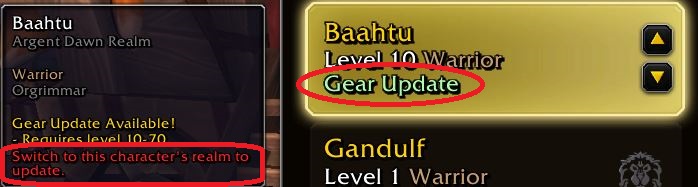
This is not something you activate, when already logged into the character, so make sure to change the realm. When on the correct realm there will be a large box to the left side of your character with the gear update. This will not appear if you’re not on the correct realm.

When hovering over a character it will display information about that character, like the amount of gold that character holds, and what professions they have. It will also show a mail icon next to a character’s name, if they have mail. However this seems slightly buggy, as sometimes it doesn’t show the icon if you’ve just switched realms. These features only work for your currently selected realm and its characters.

Warband Bank
The warband bank is a new bank. This bank is accessible through every character you own, regardless of faction or realm. It is accessed through your regular bank and works like a guild bank, however the cost of unlocking the tabs is hugely different from guild banks.
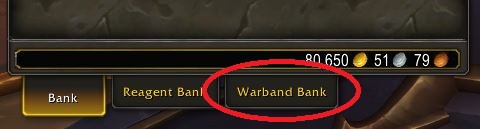
All but soulbound items can be placed in the bank. You can also deposit gold in your warband bank. You deposit gold by clicking the Deposit button in your warbank, insert the amount of gold, silver and copper you want and click Accept. Now you can withdraw that gold on any of your characters. The warband bank can hold a total of 99,999,99 gold.

You will receive a new spell which will make a portal to your warbank. This portal will not move or port your character anywhere, it will just open your warbank. The spell does have a 2 hour cooldown.
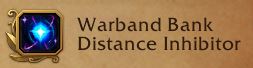
Unlocking
The total amount of gold needed to unlock all five of the tabs is 3,126,000 gold.
| Tab 1 | 1,000g |
| Tab 2 | 25,000g |
| Tab 3 | 100,000g |
| Tab 4 | 500,000g |
| Tab 5 | 2,500,000g |
Customizable

When you’ve bought your tabs, you can customize the individual tabs. Right click on the tab icon. Here you can name it, give it an icon, and specify which items go into the tab by assigning them. You can assign the tabs with any of the checkable boxes. These specifications will automatically distribute items, when right clicking any item from your bag, it will go to the assigned tab. Just remember to hit “Okay” at the bottom right corner of the window to save any changes you’ve made.
Warbound Gear
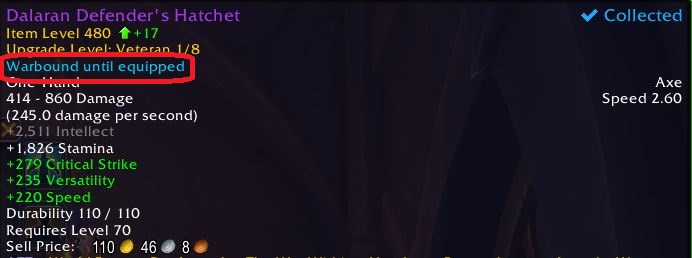
When going around exploring the world or doing group content, you’ll be collecting gear. If the gear is not an item level upgrade for your current character it will become Warbound. You can give these items to any of your alts, either through the warbank or by sending it in the mail. When grabbing the item on another alt, where the item is an upgrade, it does NOT bind to that character. You have to equip it.
Warbound Currency
You can now transfer currency between any of your characters, regardless of faction or realm. This is done through your currency tab on your character. Open your character info by pressing “C” on your keyboard or left clicking your character in the “Menu” tab (placed in the bottom right corner on both Modern and Classic layout in edit mode). Here open the “Currency” tab.

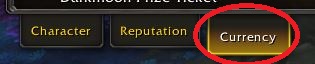
You can see which ones are transferable by hovering over any currency you have. There will appear a campfire next to their name. If there is no campfire it is not transferable. As of writing this article you have to have the currency on your selected character to have it appear and be transferable. When you’ve found the currency you want to transfer, click on said currency, and select “Transfer”.

Now you’ll be able to see any of your characters who also have the currency, and how much of the currency they have. Enter the desired amount you want to receive on your CURRENT character and hit “Enter” on your keyboard. Now press the “Confirm” button and it will transfer the currency to your CURRENT character.


There was said to be a 20% tax on transferring currency, however this seems to not have been implemented as of writing this article. I tried multiple different currencies and none of them had a 20% tax loss. Most of the future currencies will be transferable. Some older expansions currencies have also been made transferable.
Warbound Reputation
Reputation in the War Within expansion will become account wide. This means that rep or renown that you gather in future expansions will be the same level for all of your characters. It has already been implemented with most of the Dragonflight rep, with only a few not being made account shared. They will slowly make older expansions’ reputations account shared as well, however as of writing this article there is no current timeline for when this will happen.
You can see which rep factions are account wide. Open your character info and open the “Reputation” tab.
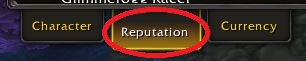
Hover over any reputation and if a campfire is seen next to their name it is account wide. They will also be labeled “Warband Reputation”.

Warbound Transmog
Transmog is now more easily obtainable, with any armor class being able to obtain all armor transmogs. That means a plate character can acquire cloth, leather, and mail transmog, and vice versa. This also goes for weapon transmogs. Some older raids dropped gear tokens, which could be used to buy class armor. These have been made warbound and can now be put in the warbank or sent in the mail to any of your characters.
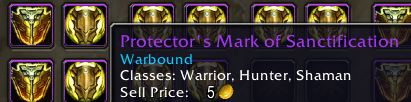
Class specific gear will be made collectable for any class. Quest item appearances will also be made account wide collected, when done on a single character. These two have not been implemented as of writing this article, but they will be implemented with patch 11.0.5.
Thanks for reading! Make sure to check out additional free guides! Click Here!


Leave a Reply
You must be logged in to post a comment.